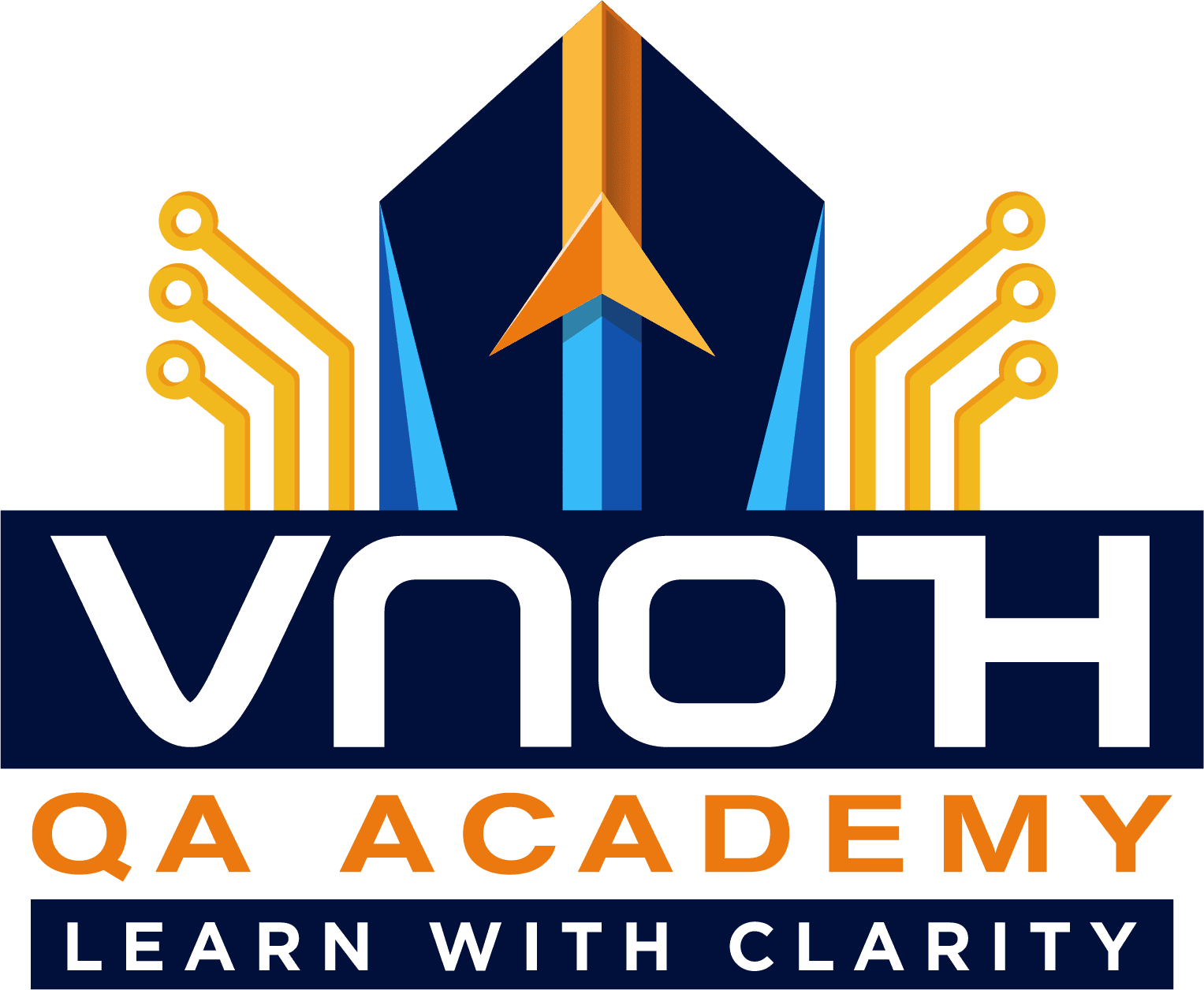Table of Contents
- 1. Understand the API Specification
- 2. Define Clear Testing Objectives
- 3. Use a Layered Testing Approach
- 4. Automate API Testing
- 5. Focus on Both Positive and Negative Testing
- 6. Validate Response Data
- 7. Ensure Security in API Testing
- 8. Perform Load and Performance Testing
- 9. Mock and Stub APIs When Necessary
- 10. Maintain Test Data and Environment
- 11. Use Versioning and Backward Compatibility
- 12. Document Test Cases and Results
- 13. Continuously Update and Refactor Tests
- 14. Incorporate Exploratory Testing
- 15. Monitor APIs in Production
- Summary
API Testing Best Practices
API testing is crucial for ensuring that your APIs work as expected, are secure, and perform well. Following best practices can help you create effective, efficient, and reliable API tests. Here’s a comprehensive list of API testing best practices:
1. Understand the API Specification #
- Know the API Inside Out: Before starting testing, thoroughly understand the API’s functionality, endpoints, request/response formats, status codes, and authentication mechanisms.
- Use Documentation: Leverage API documentation (like Swagger, RAML) to understand the API’s structure, input parameters, and expected outputs.
2. Define Clear Testing Objectives #
- Functional Testing: Ensure the API functions correctly according to the requirements.
- Security Testing: Verify that the API is secure and resistant to attacks like SQL injection, cross-site scripting (XSS), and unauthorized access.
- Performance Testing: Assess how the API performs under various loads and identify any bottlenecks.
- Usability Testing: Evaluate the API’s ease of use and whether it meets user expectations.
- Integration Testing: Confirm that the API integrates correctly with other systems or services.
3. Use a Layered Testing Approach #
- Unit Testing: Test individual components of the API in isolation to ensure each part functions as expected.
- Integration Testing: Test how different modules or services work together when making API calls.
- End-to-End Testing: Validate the API’s functionality from start to finish, covering all scenarios and use cases.
- Contract Testing: Ensure that the API adheres to a predefined contract, especially in microservices architectures.
4. Automate API Testing #
- Use Testing Frameworks: Utilize tools like Postman, Rest Assured, or SoapUI to automate API testing.
- Integrate with CI/CD Pipelines: Run automated tests in your CI/CD pipelines to catch issues early and frequently.
- Data-Driven Testing: Use external data sources (like CSV, JSON) to test different input combinations automatically.
5. Focus on Both Positive and Negative Testing #
- Positive Testing: Test the API with valid inputs to ensure it returns the correct responses.
- Negative Testing: Test the API with invalid inputs, incorrect data types, or missing parameters to verify it handles errors gracefully and returns appropriate status codes.
6. Validate Response Data #
- Status Codes: Ensure the API returns correct HTTP status codes for different scenarios (e.g., 200 OK, 404 Not Found, 500 Internal Server Error).
- Response Body: Validate the structure, data types, and content of the response body.
- Headers: Check that response headers (like Content-Type, Authorization) are correct and properly formatted.
- Latency: Measure response times to ensure the API performs well under expected conditions.
7. Ensure Security in API Testing #
- Authentication and Authorization: Test different authentication methods (like OAuth, API keys) and ensure that authorization mechanisms prevent unauthorized access.
- Input Validation: Check that the API properly sanitizes and validates inputs to prevent attacks like SQL injection and XSS.
- Rate Limiting: Verify that rate limits are enforced correctly to prevent abuse.
- Sensitive Data Handling: Ensure that sensitive information (like passwords, tokens) is properly encrypted and not exposed in responses or logs.
8. Perform Load and Performance Testing #
- Load Testing: Simulate heavy traffic to evaluate the API’s behavior under load and identify potential bottlenecks.
- Stress Testing: Push the API beyond its normal load to see how it handles extreme conditions and whether it recovers gracefully.
- Scalability Testing: Assess how well the API scales with increasing load and whether it maintains performance as demand grows.
9. Mock and Stub APIs When Necessary #
- Mocking: Create mock servers or responses to simulate the API’s behavior when the actual service is unavailable or in development.
- Stubbing: Use stubs to simulate specific parts of the API’s functionality, especially when testing edge cases or error conditions.
10. Maintain Test Data and Environment #
- Data Consistency: Ensure that the test environment has consistent and relevant test data to produce reliable results.
- Isolated Test Environments: Use isolated or sandbox environments to avoid impacting production data during testing.
- Resetting Test Data: Implement mechanisms to reset the test environment and data to a known state after each test run.
11. Use Versioning and Backward Compatibility #
- Versioning APIs: When testing APIs that undergo frequent updates, ensure that new versions don’t break existing functionality for users who rely on older versions.
- Backward Compatibility: Test that the API remains compatible with older clients or services after updates.
12. Document Test Cases and Results #
- Clear Test Cases: Write clear and comprehensive test cases that detail the steps, inputs, and expected outcomes for each test.
- Document Issues: Log any issues or bugs found during testing, along with detailed descriptions and steps to reproduce.
- Share Results: Share test results with stakeholders and development teams to facilitate issue resolution and continuous improvement.
13. Continuously Update and Refactor Tests #
- Refactor Tests: Regularly review and refactor test cases to ensure they remain relevant and maintainable as the API evolves.
- Update Tests for New Features: Add new test cases for newly added API features or functionalities.
- Remove Redundant Tests: Eliminate outdated or redundant test cases to keep the test suite lean and efficient.
14. Incorporate Exploratory Testing #
- Beyond Automation: While automation is crucial, don’t rely solely on automated tests. Perform exploratory testing to discover unexpected issues or edge cases that automated tests might miss.
15. Monitor APIs in Production #
- Production Monitoring: Use monitoring tools to observe API performance and reliability in a live environment. Track key metrics like response times, error rates, and usage patterns.
- Real-Time Alerts: Set up real-time alerts for any anomalies, slowdowns, or failures in production, so you can quickly address issues.
Summary #
API testing is a critical component of ensuring the reliability, performance, and security of your APIs. By following these best practices, you can create a robust API testing strategy that minimizes risks, catches issues early, and ensures that your APIs meet the needs of their users. Whether you’re automating tests, conducting performance assessments, or ensuring security, these guidelines will help you achieve comprehensive and effective API testing.