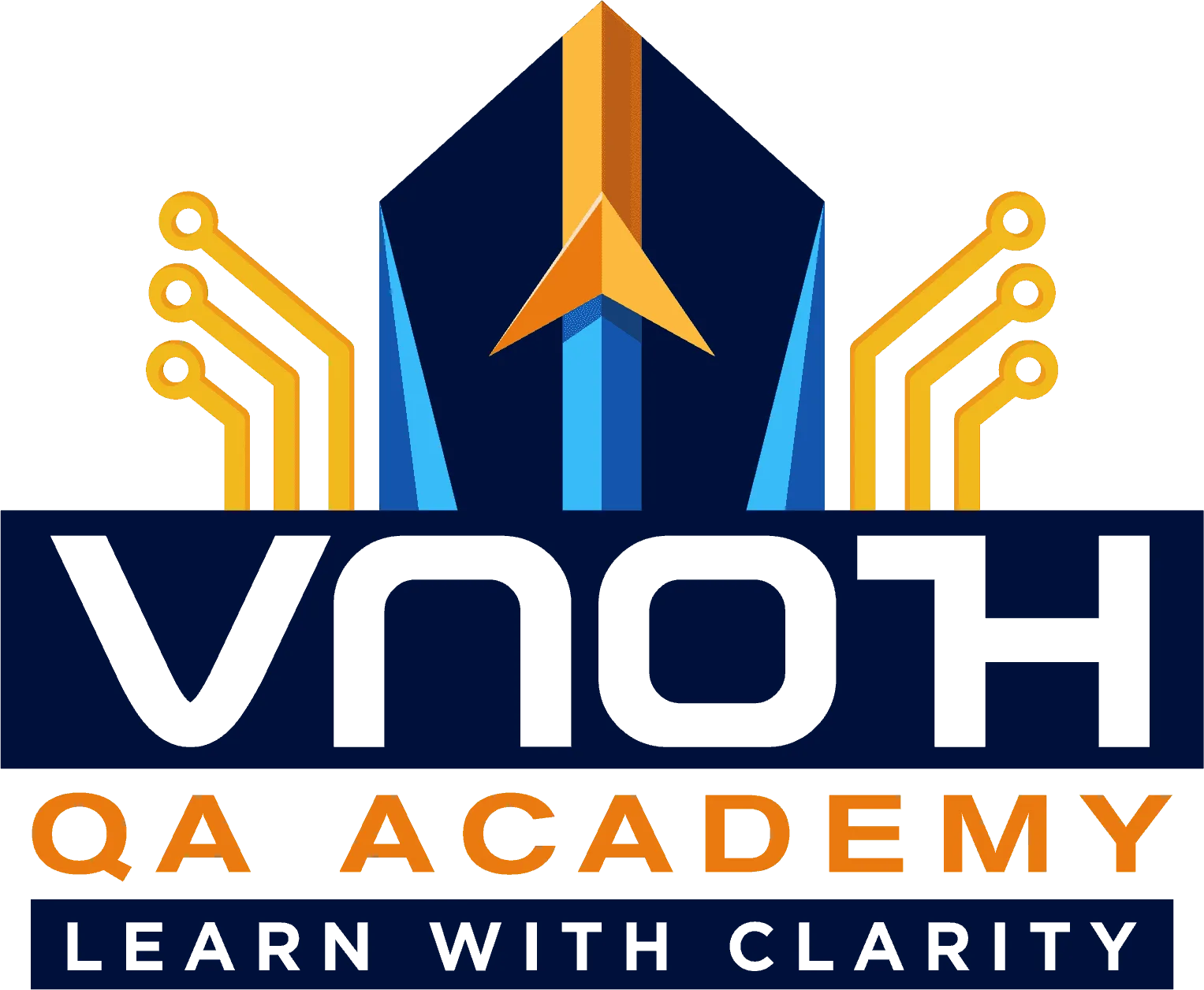Assignment and Bitwise operators
Augmented Assignment Operator
* Assignment operators are used in Python to assign values to variables
Eg: a = 10
Augmented Assignment Operator:
* It combines assignment operator with other logical operators like addition, multiplication etc.
* This operators that allows to write shortcut assignment statement
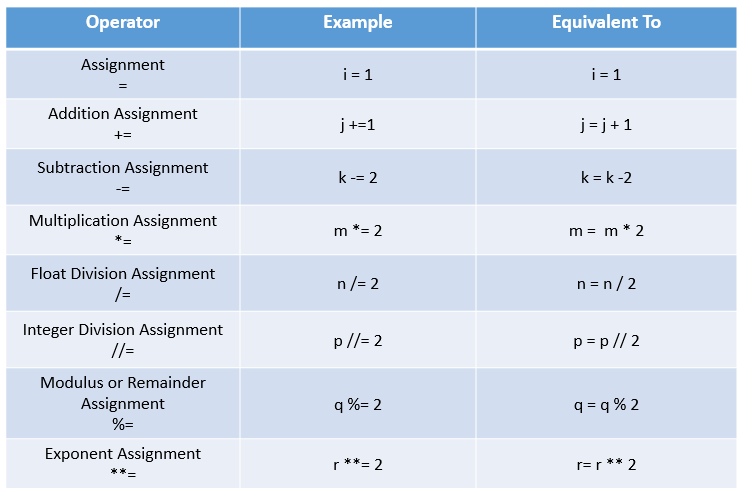
# Simple Expression
i = 1
i = i + 1
print('Simple expression value is',i)
# Additional Assignment
j = 1
j +=1 # This means j = j + 1
print('Additional Assignment value is',j)
# Subtraction Assignment
k=1
k -= 2 # k = k -2
print('Subtraction Assignment value is',k)
# Multiplication Assignment
m = 2
m *= 2 # m = m * 2
print('Multiplication Assignment value is',m)
# Float Division Assignment
n=5
n /= 2 # n = n / 2
print('Float Division Assignment value is',n)
# Integer division Assignment
p = 5
p //= 2 # p = p // 2
print('Integer division Assignment value is',p)
# Remainder Assignment
q = 5
q %= 2 # q = q % 2
print('Remainder Assignment value is',q)
# Exponent Assignment
r = 3
r **= 2 # r= r ** 2
print('Exponent Assignment value is',r)
Output: Simple expression value is 2 Additional Assignment value is 2 Subtraction Assignment value is -1 Multiplication Assignment value is 4 Float Division Assignment value is 2.5 Integer division Assignment value is 2 Remainder Assignment value is 1 Exponent Assignment value is 9
Bitwise operators
Bitwise operators are used to compare (binary) numbers. It works on bits and performs bit by bit operation
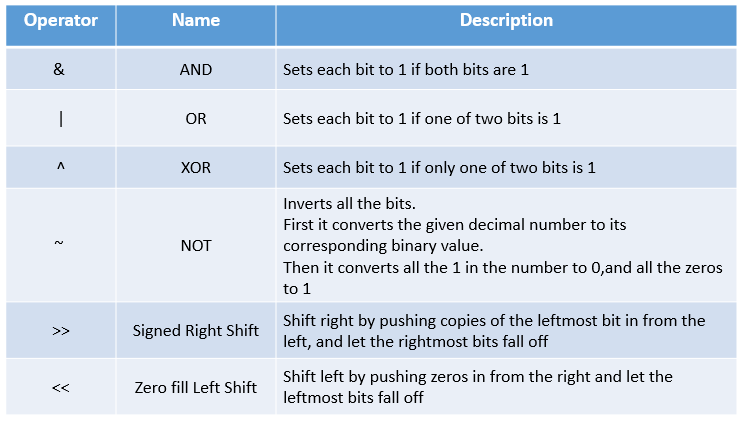
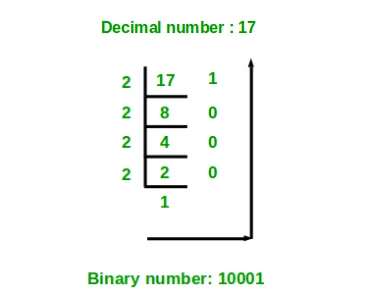
Method to convert a number to binary number
syntax: '{0:08b}'.format(number)
Where,
{} - places a variable into a string
0 - takes the variable at argument position 0
: - adds formatting options for this variable (otherwise it would represent decimal 6)
08 - formats the number to eight digits zero-padded on the left
b - converts the number to its binary representation
#Sample Code
a = 17
b = 10
print("Binary number for {0} is {0:08b}".format(a))
print('Binary number for {0} is {0:08b}'.format(b))
Output:
Binary number for 17 is 00010001
Binary number for 10 is 00001010
Bitwise operators Sample Code
# Binary AND - Sets each bit to 1 if both bits are 1
# 00000000
print('Binary AND value is ',a&b)
# Binary OR - Sets each bit to 1 if one of two bits is 1
# 00011011
print('Binary OR value is ',a|b)
# Binary XOR - Sets each bit to 1 if only one of two bits is 1
# 00011011
print('Binary XOR value is ',a^b)
# Binary Ones Complement - Inverts all the bits
# 11101110
print('Binary Ones Complement is ',~a)
# Binary Right Shift
'''Shift right by pushing copies of the leftmost bit in from the left, and
let the rightmost bits fall off'''
# 00000100
print('Binary Right Shift is ',a>>2)
# Binary Left Shift - Shift left by pushing zeros in from the right
and let the leftmost bits fall off
# 01000100
print('Binary Left Shift is ',a<<2)
Output: Binary AND value is 0 Binary OR value is 27 Binary XOR value is 27 Binary Ones Complement is -18 Binary Right Shift is 4 Binary Left Shift is 68