Python Variables
What is a Variable?
Variables are the reserved memory locations to store values(data). This means that when you create a variable you reserve some space in memory.
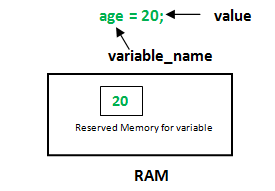
Location of Variable
id is used to find the address or location of the variables.
# id is used to find the address of the variables
age = 20
print(id(age))
name ="Python"
print(id(name))
company = ""
print(id(company))
Output:
140736363164000
1534947487848
1534917180528
Rules for Python Variables
Eg: 1student is invalid
student1 is valid
Creating and Assigning Values to Variables
A variable is created the moment you first assign a value to it. The equal sign (=) is used to assign values to variables.
# Declaring the variables
rollnumber = 12345 # rollnumber is integer
name = "Santosh" # name is string
marks = 80.5 # marks is float
print(rollnumber,name,marks)
Output:
12345 Santosh 80.5
Conclusion: Python variables do not need explicit declaration to reserve memory space. The declaration happens automatically when you assign a value to a variable. Based on the data type of a variable, the interpreter allocates memory and decides what can be stored in the reserved memory. Note: An interpreter is a program that reads and executes code
Multiple Assignment
# 1. Multiple variables in single row a,b,c,d = 10,20,30,40 print(a,b,c,d) Output: 10 20 30 40
# 2. Multiple variables of different data types name,rollnumber,marks="Santosh",12345,85.75 print(name,rollnumber,marks) Output: Santosh 12345 85.75
# 3. Single value to several variables graph1 = graph2 = graph3 = "DataScience" print(graph1,graph2,graph3) Output: DataScience DataScience DataScience
Memory Allocation
If the value is same, the memory location will be also same.
# id is used to find the address of the varaible print(id(graph1)) print(id(graph2)) Output: 1534987626544 1534987626544
# Updating the value of varible (graph2) and checking the memory location graph2= "Python" print(id(graph2)) Output: 1534947487848
Conclusion: The performance of our coding depends on 2 things.
1. Code logic
2. Memory allocation(how we handle variables)
