Python - Modules
What is a Module?
A file containing set of python statements and definitions.
Why to use Python Modules?
How to Create a Module in Jupyter notebook ?
1. Create the Python 3 note book and save the file as userdefinedfunction (File extension will be .ipynb)
2. Code all the required functions. In this example Welcomeuser function
# Function to Welcome User
def welcomeUser(name):
"""
This function welcome's the user for python class
"""
print("Dear "+ str(name) +", Welcome to Python Tutorials")
3. Download the file [ File -> Download as -> Python(.py) ]
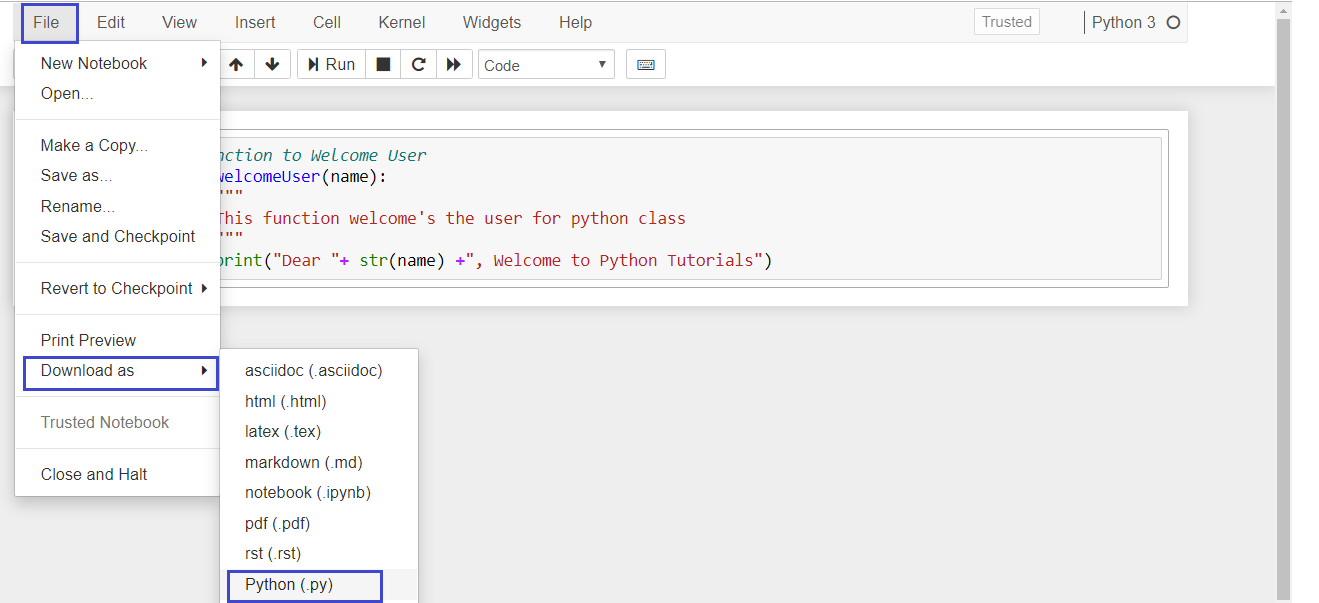
4. Move the downloaded file to the mentioned path. "C:\ProgramData\Anaconda3\Lib"\
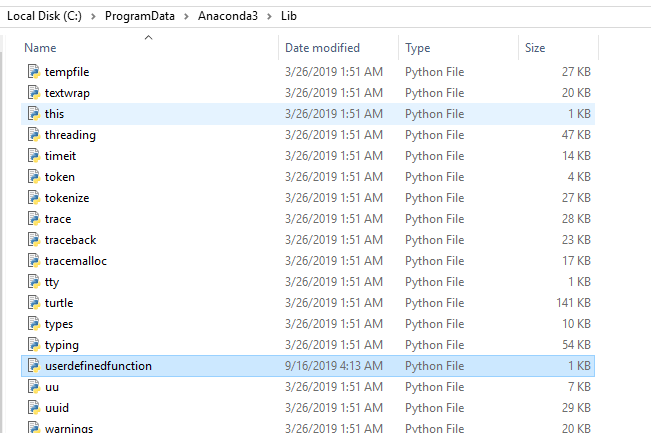
Note : ProgramData folder will be hidden folder. Change the setting as per below image to view the hidden folder and now navigate to the mentioned path ("C:\ProgramData\Anaconda3\Lib"\)
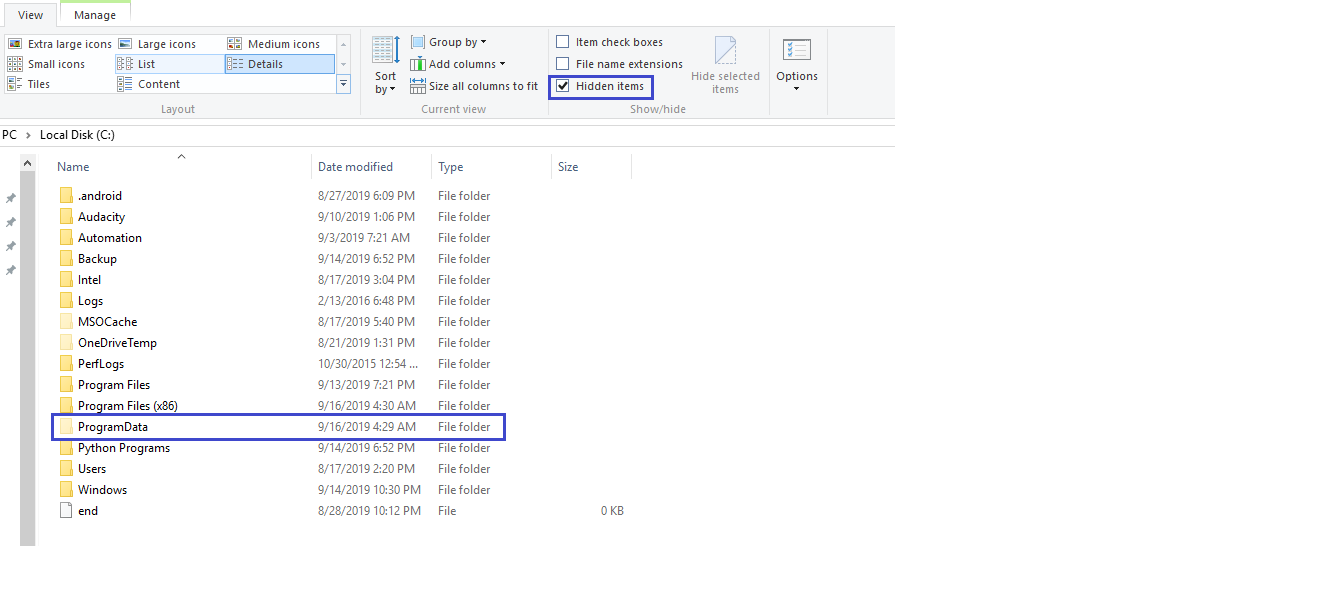
Naming convention for a Module
How to import a Module?
Syntax : import module1[, module2[,... moduleN]
#Sample Program
# Use the "import" keyword to import the module.
import userdefinedfunction
# "Module Name.Function Name" to access the function
userdefinedfunction.welcomeUser("Vinoth")
Output:
Dear Vinoth, Welcome to Python Tutorials
Import with Renaming
Alias name can be created while importing a module by using the "as" keyword
Advantage : No need to mention the full module name through out the program. It can be mentioned with alias name.
# udf is the alias name of the module
import userdefinedfunction as udf
udf.welcomeUser("Anand")
udf.welcomeUser("Pranav")
Output:
Dear Anand, Welcome to Python Tutorials
Dear Pranav, Welcome to Python Tutorials
Built-in Modules
1. datetime module
# Entire datetime module will be imported import datetime datetime.datetime.now() Output: datetime.datetime(2019, 9, 21, 9, 55, 11, 835018)
2. math module
# Entire math module will be imported
import math
print("The value of pi is", math.pi)
print("Factorial of 5 is",format(math.factorial(5)))
Output:
The value of pi is 3.141592653589793
Factorial of 5 is 120
Reference Link
Python standard modules list
https://docs.python.org/3/py-modindex.htmlUsing from...import statement
Specific names(functions) can be imported from a module without importing the whole module.
Advantage: Better performance
# import only pi from math module
from math import pi
print("The value of pi is", pi)
Output:
The value of pi is 3.141592653589793
Using from...import * Statement
It is also possible to import all names from a module into the current python file.
# import all the names from math module
from math import *
print("The value of pi is", pi)
Output:
The value of pi is 3.141592653589793
Note: Importing everything with the asterisk (*) symbol is not a good programming practice. This can lead to duplicate definitions for an identifier. It also hampers the readability of the code.
Using the dir() built in function
dir() function list all the function names (or variable names) in a module.
# Import built-in module datetime import datetime dir(datetime) Output: ['MAXYEAR', 'MINYEAR', '__builtins__', '__cached__', '__doc__', '__file__', '__loader__', '__name__', '__package__', '__spec__', 'date', 'datetime', 'datetime_CAPI', 'sys', 'time', 'timedelta', 'timezone', 'tzinfo']
Using __ doc __
By using double under score (__) doc (__), the function description can be retrived.
import userdefinedfunction as udf udf.welcomeUser.__doc__ Output: " \n This function welcome's the user for python class\n "
The reload() Function
When the module is imported into a script, the code in the top-level portion of a module is executed only once.
Therefore, if you want to reexecute the top-level code in a module, you can use the reload() function. The reload() function imports a previously imported module again
# Sample code to reload the function after updation
import userdefinedfunction as udf
import importlib
importlib.reload(userdefinedfunction)
udf.welcomeUser("Vinoth")
Output:
Dear Vinoth, Welcome to Python Tutorials
Added the new function
